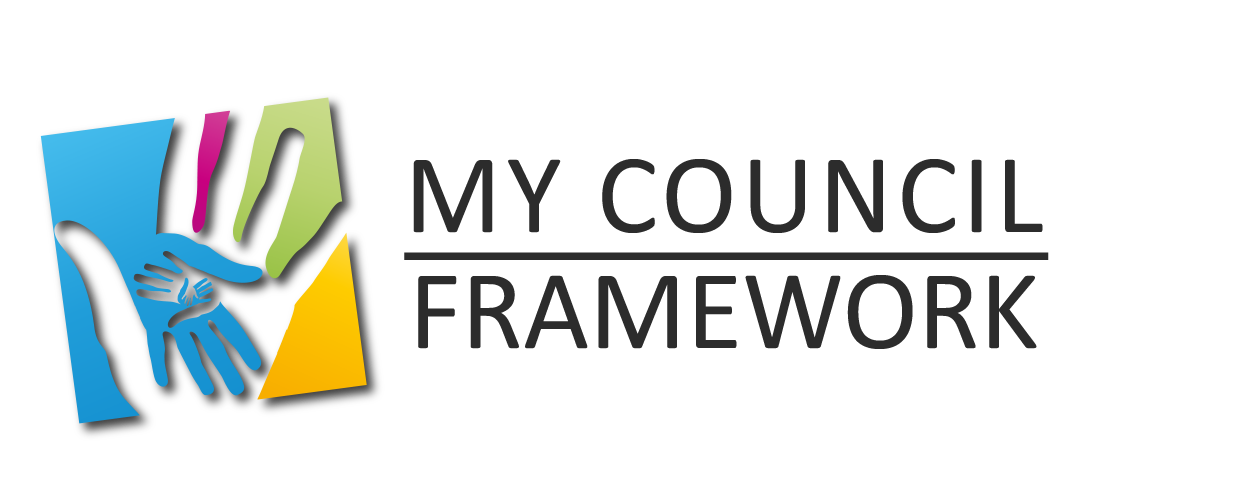1st Login In and Navigate to "FAQ"
Overview
FYI The search function has also been updated to provide links directly to the answer on whatever page you place the FAQ. The link will not just take you to the correct page but should scroll down to ensure the Question and Answers are both visible.
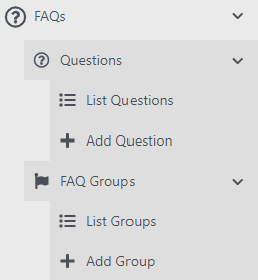
The FAQ feature works in much the same as other features. You navigate using the admin menu, then open and see a list of the existing Q&A’s where you can edit, add etc. or you can simply choose to add a new Question. The feature supports multiple “FAQ groups” so you can support subject-specific groups and place each group wherever you want on a web page.
An easy example of what the result can look like can be found on this site's FAQ page.
Watch the YouTube Training Video for more detail.