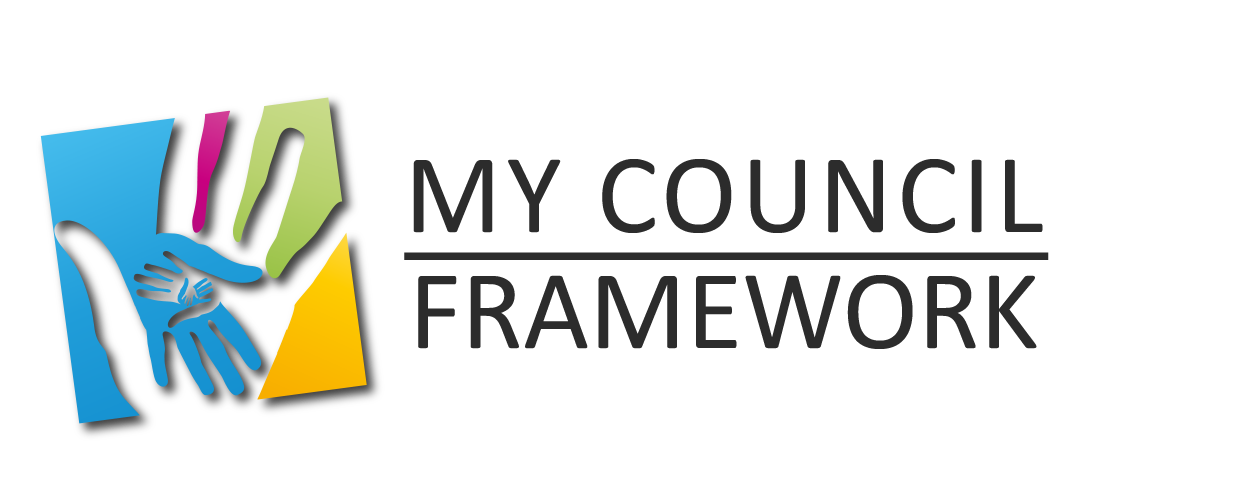Recommended Image Sizes - Dimensions to use
- Logo – H 82px & W 200px
- Carousel – W 1920px & H 632px
- History – W 1024px & H 664px
- News – W 1200px & H 442x
- Councillors – H 150px & W 150px
- Image Gallery – Any physical size but try and make each image < 1Mbyte
- Events – H 291px & W 960px 27 Version 9
- Any other image – If full width of screen then W 1920px & H 768px
If you are unsure about any image, we suggest using W 1920px & H 675px
This works well right up to Full HD screens
When using the insert image function in the WYSIWYG please note it will use the height and width of the original image.
- If the image is < 320px with then there is no need to doing anything else.
- If greater than 320px wide then switch to code more and add width with a %.
The code looks like this <img src="/media/email-images/example.jpg" alt="example.jpg"> simnply add width="100%" to become <img src="/media/email-images/example.jpg" alt="example.jpg" width="100%">.
- If you use Windows 10, then there is a default app called "Paint 3D". This will allow you to crop, change aspect ratio, and resize any image.
- If your an Apple user then see their support documentation https://support.apple.com/en-us/HT207596